728x90
1. PHP DB연결 및 쿼리 결과 도출 과정
<?php
$servername ="localhost"; //hostname을 의미
$username="root";
$password='';
$dbname='DB';
$conn = mysqli_connect($servername,$username,$password,$dbname,3306); //boolean 값을 반환
/* ************************************ [PHP DOC - mysqli_connect() ] *******************************
* mysqli_connect( *
* ?string $hostname = null, *
* ?string $username = null, *
* ?string $password = null, *
* ?string $database = null, *
* ?int $port = null, *
* ?string $socket = null *
* ): mysqli|false *
****************************************************************************************************/
$conn = mysqli_connect($servername,$username,'',$dbname, 3306);
$all_user = "SELECT id FROM member;";
// 첫 번째 파라미터: mysqli (class), 두 번째 파라미터: 쿼리 절
$all_user_result = mysqli_query($conn, $all_user);
/* ************************************ [PHP DOC - mysqli_fetch_array() ] ****************************
* Fetches one row of data from the result set and returns it as an array. *
* Each subsequent call to this function will return the next row within the result set, *
* or null if there are no more rows. *
* > "결과 집합으로 부터 한 한 개의 데이터 로우를 가져온다. 그리고 그것을 배열로 반환다." *
* > "이 함수의 각 다음의 호출은 결과 집합에서 다음 로우를 반환 또는 만약 더 이상의 row들이 없다면 null 반환"*
*******************************************************************************************************/
while($user_row = mysqli_fetch_array($all_user_result)) {
$userId=$user_row['id'];
echo "$userId <br />\n";
}
?>2. DB

3. 크롬 브라우저에서 결과
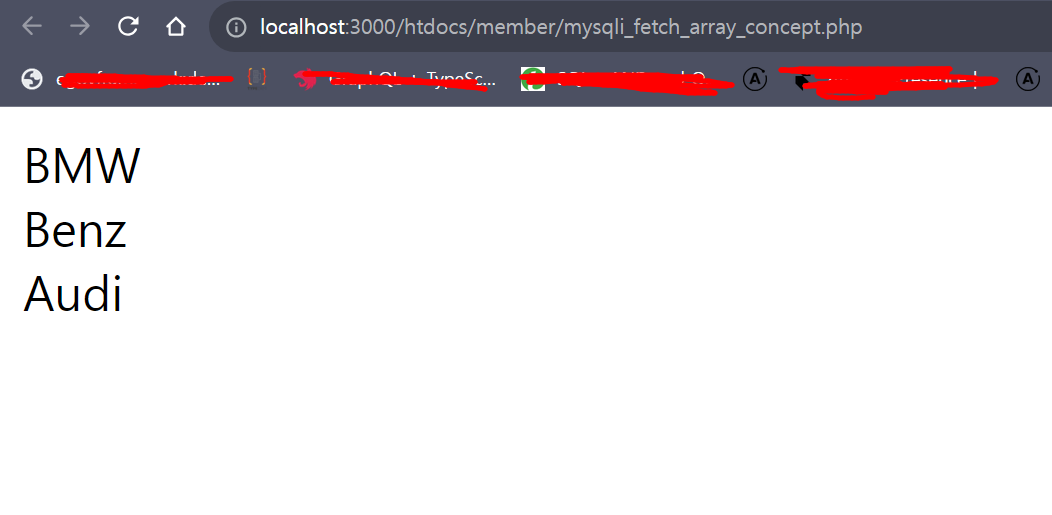
728x90
